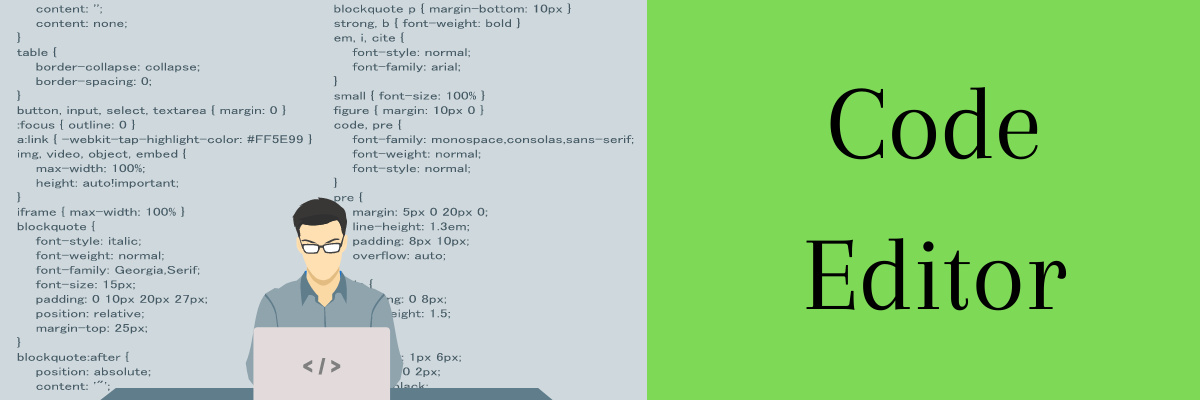But why do you need it after all? It’s because coding, testing, debugging, and project management can become complex, especially if you are working on a large project. And you can’t afford to waste time and welcome inefficiencies because it can disrupt the entire development lifecycle. For this, Java IDEs seem to be helpful. So, let’s discuss Java IDEs more and check out some good options available in the market.
What is a Java IDE?
To understand Java IDE, let’s understand the two things first – Java and IDE. Java is amongst the most popular programming languages released in 1995 by Sun Microsystems. It is a high-level and powerful language and a development platform to build faster and responsive mobile and web applications. The language is used in multiple sectors, including Information technology (IT), banking, finance, and many more. It has a significant market share in the digital world and has become so powerful that many sites and apps won’t function without Java installed in them. So, if you want to implement Java to develop code for your application, you need an Integrated Development Environment (IDE). It’s because it streamlines the entire development process from coding to testing and debugging, which is especially useful for huge applications with plenty of files and classes, making it difficult to manage everything. Think of an IDE like a laboratory or workstation where you can find the necessary tools, equipment, and materials to experiment and create a product. Similarly, in software development, IDE is that workstation with the necessary tools and facilities you need to develop applications. It’s essentially a software solution that streamlines project management and assists in syntax errors and code completion. It also includes compilers, debuggers, text editors, and other capabilities. You can find IDEs for multiple programming languages, including Java, Python, PHP, JavaScript, C, C++, etc. This article focuses on Java IDEs, the software to help developers create Java code, test and debug it, and create an excellent web and mobile application.
How does it work?
Integrated Development Environment (IDE) comes with three main components – a code editor, compiler, and debugger.
A code editor where you can write and edit your code A compiler to run your code and output the errors in it by translating the source code into a machine-readable and executable language A debugger to debug the code, correct the errors, and make your code better.
All these are accessible in a graphical user interface (GUI). IDEs can have automation capabilities for some development processes. In addition, it can also have features like data and object modeling, source-code library, and unit testing. It must also have a code completion feature to find the Java keywords and functions. Furthermore, an IDE comes with resource management to find missing headers, libraries, resources, etc.
Why do you need a Java IDE?
A good IDE is a developer’s friend. It lets them write, edit, test, and debug their code effortlessly in a single workplace. Let’s dive deeper to understand the benefits of using IDEs in your Java-based apps:
Faster and easier development
With a Java IDE by your side, you can develop your code faster and more efficiently. Its code editor ensures you write code and edit it there itself and then move quickly to testing and debugging and producing logical and quality code for your software. It helps save you time and effort. In addition, Java IDEs save developers time deciding which tool to leverage for different tasks, learning to use them, and configuring them. It will ensure everyone follows a coherent development standard within your organization to produce efficient code.
Automation and Streamlined project management
Java IDEs come with capabilities to automate the development processes. It prevents developers from doing repetitive, manual tasks to save their time to dedicate it towards other productive work. In addition, it also enables you to view all the resources to streamline your project management.
Easy to use, single interface
Java IDEs include useful tools and functionalities such as compiler, code editor, debugger, etc., inside a single, easy-to-use graphical interface. Hence, the developers can get all the things they want in one place without hopping around different tools and applications. It reduces hassles and offers an organized environment.
Increases developer productivity
You don’t have to face difficulties setting up Java IDEs and using it. With all the capabilities mentioned above, developers can develop code efficiently. Thus, it increases their productivity and the focus to get things done efficiently.
How to choose a Java IDE?
Choose a Java IDE based on your exact software development requirements. It can depend on various factors, such as:
Nature of application: Think about the nature of the application or project you want to develop. Now check whether the Java IDE you are going to choose is suitable for your requirements or not. It must offer the features to support the development process. Development process: Check whether the IDE complements the development process used in your team. As every team has a certain development standard, the IDE you choose must align with it. Skills: Look at how complex or easy the Java IDE is to set up and use. If your team has beginner developers, you must choose a beginner-friendly IDE, but you can go with more options if you have seasoned developers. Tool preference: Different developers and the team can have specific standards or preferences for tools. If your developers have experience using a particular Java IDE and love it, you can go for it.
Now, let’s talk about our top Java IDEs and compilers to enable efficient software development.
IntelliJ IDEA
IntelliJ IDEA is an ergonomic and capable IDE for JVM that is designed to enhance developer productivity. This ergonomic design, when combined with intelligent coding, makes development more enjoyable and highly productive. IntelliJ IDEA provides you with a blazing fast experience via relevant suggestions in each context, such as on-the-fly code analysis, reliable refactoring tools, and instant code completion. It also makes your job more straightforward as you don’t have to install plugins for this. You will find all the necessary tools like integrated version control systems, supported languages, and a wide variety of supported frameworks. IntelliJ IDEA offers intelligent code completion that suggests only the types you expect in the current context.
Although it is an IDE for Java, it also provides and understands coding assistance for other languages like JPQL, JavaScript, HTML, SQL, etc. The IDE also predicts the needs and automates repetitive and tedious tasks so that you can focus on the big picture. In addition, the compiler always tries to eliminate the risk of interrupting the developer’s flow and minimize it. IntelliJ IDEA deals with other aspects, such as searching over a list of elements, toggling a setting, accessing a tool window, and filling a field. You get the latest features like actions on saving, project-wide analysis for Java projects, managing Maven and Gradle dependencies, updates inspections, diagram structure view, multiple copyright years, advanced settings, and more. Get IntelliJ IDEA Ultimate at just $499/user for the first year, $399/user for the second year, and $299/user for the third year onwards. You can also request a 90-day free trial for your team.
Eclipse IDE
Eclipse IDE offers Java IDE along with other cool IDEs such as PHP IDE, JavaScript/TypeScript IDE, C/C++ IDE, and more. It allows you to combine various languages’ support and features into any default packages and make unlimited extensions and customizations. Cloud IDE will have your software wherever you go and from where you left. Experience modern development scenarios for CSS, HTML, JavaScript, and Java by using your browser to develop along with hosted workspaces.
Take advantage of extensive platforms to create next-gen developer tools. Build tools and services to assemble them into new packages or IDEs to your identity. Multiple platforms help you design distributed services, desktop tools, browser interfaces, etc., so that you can publish them in Eclipse Marketplace. Install a fantastic collection of tools into Eclipse desktop IDE, including GUI tools and builder for charting, reporting, testing, modeling, and more. Download Eclipse technology 2021-09 and install your favorite IDE packages.
Apache NetBeans
Fit all the pieces together with Apache NetBeans’ tooling platform, application framework, and development environment. It is more than a text editor that highlights source code semantically and syntactically and lets you refactor code efficiently with a wide range of powerful and handy tools.
You will get wizards, templates, and editors that help you create applications in PHP, Java, and other languages. Install Apache NetBeans on any operating systems like Linux, BSD, Mac OSX, and Windows that support Java. Once you write, run anywhere you want. Download the latest Apache NetBeans 12.5 and avail of new features.
Oracle JDeveloper
Get a free integrated development surrounding Oracle JDeveloper that makes the development process easier in every application’s development lifecycle. The IDE provides a complete experience in coding, debugging, monitoring, modeling, and deployment. All are optimized for the Oracle platform. You will also get integrated Java EE, Java, Web services SOAP/RESt, Mobile, Web, Database, Oracle Fusion Middleware components, and more.
JDeveloper offers a declarative and visual approach to enhance the developer’s productivity in application development. It reduces tedious coding through a combination of property inspectors, editing dialogs, structure panes, and visual editors. Oracle ADF (Application Development Framework) is an end-to-end development framework built on the top of Java platform enterprise edition and offers unparalleled productivity. The framework gives integrated solutions for various layers, including business service development, rich web, desktop, mobile, data access, etc.
BlueJ
BlueJ is designed for beginners and used by millions across the globe. It is a free Java development environment that helps you to build different tools. It offers an extension API that lets third parties develop extensions to the environment.
The extensions will give additional functionality that is included in the core system. BlueJ uses Java/JavaFX 11+. and requires 64-bit Windows, Windows 7, or above, OS X 10.11 or above, and 64-bit Debian Buster, Ubunto 18.10, or above. You can also download standalone zip, which is suitable for USB drives.
JCreator
If you are looking for a powerful IDE for Java, JCreator is for you. It is more efficient, more reliable, and faster than other Java IDE’s. JCreator is a perfect development tool for every programmer of every level. You will get a wide range of functionalities such as project templates, code completion, editor with syntax highlighting, project management, debugger interface, fully customizable user interface, and wizards. Run Java programs efficiently without activating the main document at first. JCreator automatically searches the file with the HTML file or main method file holding the Java applet and then starts the tool. JCreator is written entirely in C++, which makes it efficient and effective. You will also find an advanced editor with code-folding, pop-up for code completion, pop-up for code snippets, code identifiers, source code navigation, JSP, Ant & CVS support, and feature-rich debugger. Download JCreator and try it.
jGRASP
jGRASP is an integrated development environment for you with visualizations that helps in enhancing software comprehensibility. It adds CSD, supports the latest Java 17 languages features, and offers a lightweight development environment. jGRASP runs on every platform with a Java Virtual Machine (JVM) and produces CSDs for C, C++, Java, VHDL, Ada, Python, and Objective-C. You will get:
Complexity Profile Graphs (CPGs) for Ada and Java. UML class diagrams for Java. Dynamic object viewers that work with an integrated workbench and debugger for Java.
The tool includes a data structure identifier mechanism that recognizes objects representing traditional data structures like queues, binary trees, hash tables, linked lists, and stacks. All are displayed in an intuitive textbook-like presentation view. jGRASP plugins for Eclipse and IntelliJ (Android Studio and IDEA) add canvas features and viewers to those IDEs. The canvas and viewers work with Kotlin(JVM) code, also in the case of IntelliJ. It also works on building an lldb/gdb interface for the visualizations and debugger with support for C and C++ initially. In parallel to this, jGRASP works on developing new ideas and features for your better use.
Genuitec’s MyEclipse
Get the best Java IDE for the enterprise development offered by MyEclipse that provides access to the popular technologies in one solution. It has increased productivity from Spring to WebSphere and Java EE to Maven so that you can write perfect code. Create a dynamic frontend with a valuable and powerful backend with the better tools you get. A lot of companies use feature-rich IDE to design powerful applications. The latest Eclipse gives built-in wizards and libraries, database tooling, built-in Tomcat server, Maven project management, Enterprise reporting, and a lot more.
You will get Angular support, JavaScript debugging, TypeScript validation, auto-complete for HTML, CodeLive for web pages, and more to develop a better front end. You need to have Windows 7 or above, modern Linux, Mac OS 10.9 or above to use the tool. Get a 30-day free trial of MyEclipse with limitless access to tool suite, Maven project management, Spring development, WebSphere support, and advanced database tooling. Choose a license that fits your needs from $31.75/user/year.
AWS Cloud9
AWS Cloud9 is the cloud IDE for writing code, running code, and debugging it with a browser and includes a debugger, terminal, and code editor. You will get essential tools for programming languages such as Python, JavaScript, PHP, and more so that you don’t have to install any files or configure the development machine to start a new one. Since it is cloud-based, you can use it from anywhere you want, provided you have an internet connection. AWS Cloud9 lets you develop serverless applications to define debug, resources, and switch between remote and local execution of serverless applications.
Cloud9 provides time-saving features like code completion, step-through debugging, and code hinting. It preconfigures the environment with SDKs, plugins, and libraries that you need for serverless development. You can directly access AWS services with Command-Line Interface so that you can run commands quickly and easily. Additionally, you will get features like editor, broad selection of run configurations, integrated debugger, tools for serverless development, connectivity to Linux server platform, built-in terminal, editing, chatting, delivery toolchain, and more. If you use default settings to run an IDE for 4 hours a day for 20 days in a month along with a 30-minute hibernation setting, your monthly charge will be $2.05 for 90 hours. According to your requirement, calculate your pricing. So, these were the top compilers and IDEs you can consider for Java. However, if you want to run your code directly in your web browser itself without requiring any setups, you can try the below-mentioned tools.
Geekflare
Geekflare’s Online Java Compiler enables you to run your Java code easily and instantly, without any setup. Judge0 powers this online platform for code execution.
Besides Java, it supports multiple languages, including Python, C, C++, C#, PHP, JavaScript, Bash, Ruby, and Haskel. To get started, just input your Java code and hit the “Run” button. Please wait for a few seconds and let the Online Java Compiler do its work and produce the output for you. The best thing is it’s free to use for learning purposes.
Replit
Replit is an online Java IDE editor, compiler, interpreter, and REPL that you should try. Code, collaborate, compile, share, run, and deploy Java directly from your browser. Replit’s cloud infrastructure is fault-tolerant and thoroughly tested and is one of the best places to code as it allows you to start coding instantly. Replit integrates with GitHub and supports major programming languages so you can code easily from your browser. Without PKGs, DMGs, WTFs, and ZIPs start coding in seconds. Use Replit on Windows, Linux, macOS, or other OS like Chromebook. It develops the environment for you, so no need for downloads, configs, and setups.
Start with GitHub repo right from the browser to commit and push directly without touching the terminal. Add the “Run on Replit” badge to README so that collaborators can contribute to your repo. Also, Replit’s IDE compiles and runs HTML, C++, JavaScript, Java, Python, and more. Customize your workspace with plugins and themes and feel at home. Organize your store files and manage directories the same way you do on the local machines. You can also experience advanced and standard IDE features like debugging, auto-complete, and linting at your fingertips. You will get a speed of 0.2-0.5 vCPUs for free, or you can upgrade to two dedicated CPUs for more. Get free memory up to 500 MB and upgrade to 2 GB if required. Enjoy free storage of 100 MB and upgrade to unlimited storage if necessary. Get online IDE at just $7/month.
Conclusion 👨💻
Choosing good Java IDEs can help you develop quality code efficiently and result in smooth project management. So, go for any of the above Java IDEs based on your app development requirements, preferences, and skills levels. You may also be interested in Best IDE for Every Programmer or 7 best IDEs for mobile app development. Master Java with these 18 Online Courses.