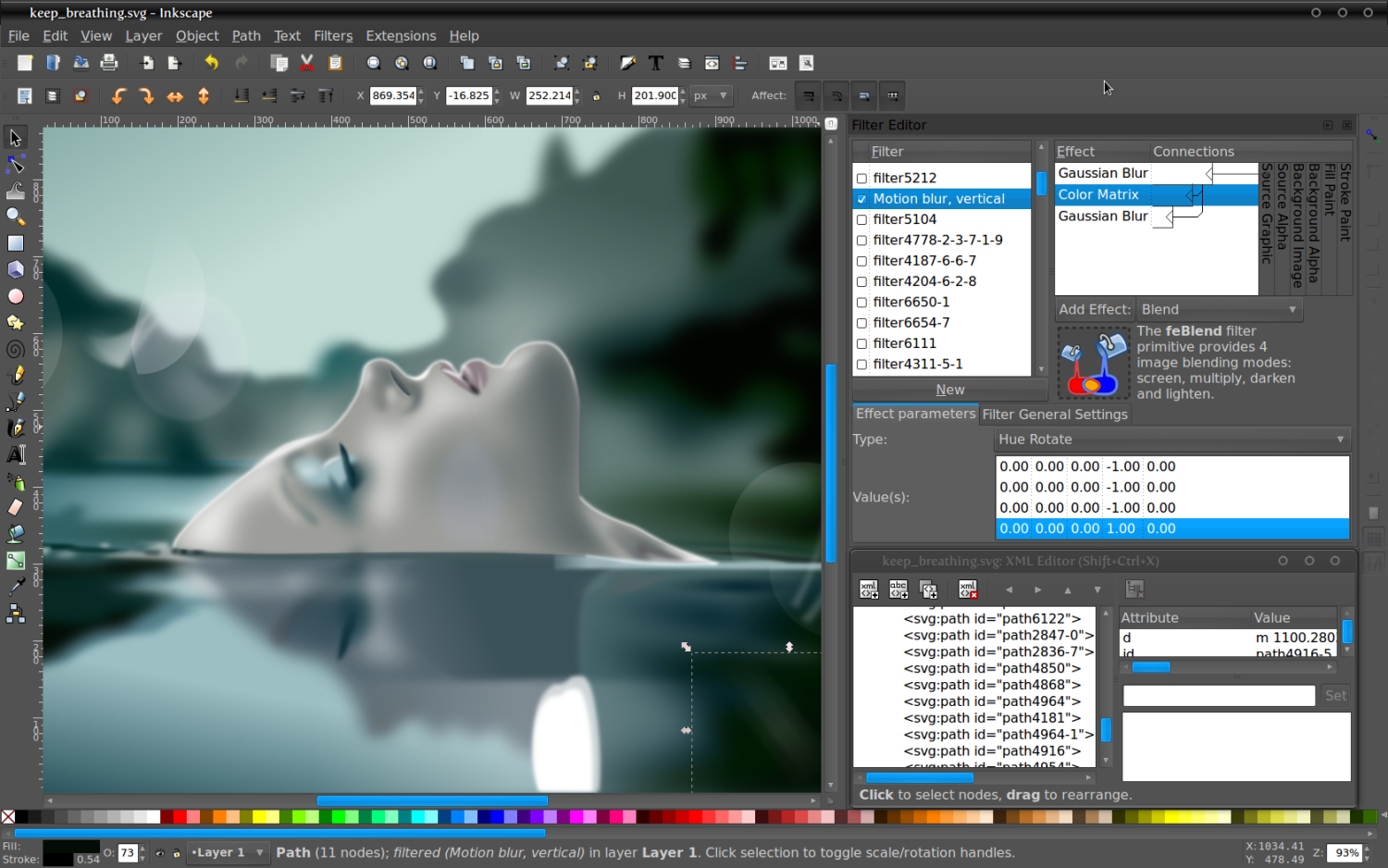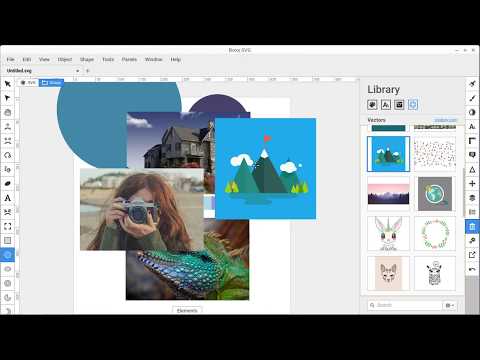Vector illustrations have become a new trend for graphical assets in the website publishing and marketing industry. From creating a beautiful logo for your Shopify store to Facebook ads, product visualization, and simple social media posts, vector images are everywhere. Adobe Illustrator is the gold-standard production and editing tool for vector images. However, you might be looking for unique editing tools, affordability, user-friendliness, or anything else. You think that Adobe Illustrator is not the right vector graphics editing tool for your business. Then you are in luck! There are many Adobe Illustrator alternatives to choose from in the market. Read on to find the best ones without losing time on online research.
Why Do Designers Love Adobe Illustrator?👩🏫
Adobe Illustrator is an all-in-one vector graphic designer. It is ideal for multiple designing purposes like marketing collaterals, business cards, logos, infographics, vector illustrations, product packaging, and more. The tool comes with many templates for vector design projects. Hence, you can get started with content creation faster. Furthermore, the tool is accessible as a desktop application for Windows and macOS devices. Not to mention, Adobe Illustrator has a dedicated application for designers who love to create content on iPad.
How Does Its Subscription Cost Impact Your Budget?💳
Since Adobe Illustrator is a studio-grade vector graphics editor, its subscription cost is similarly premium. You can get only the Illustrator app for $20.99/mo for desktop, iPad, and 100GB cloud storage. Annually, you need to shell out $251.88 just for the software. Hence, small businesses, freelancers, and trainee designers often can not afford this awesome vector illustrator. If you plan to get a premium subscription to Adobe Illustrator, surely the project will go over budget if you are working on a low-budget project.
Why Do You Need an Adobe Illustrator Alternative?✍️
Find below the reasons why vector graphic designers look for an alternative to Illustrator:
The subscription cost is too high PC configuration requirement is enormous You need a GPU to render vector graphics and illustrations You use vector graphics editing occasionally You only need a few vector graphics editing features either for free or at a low cost The user interface is complex You need to go through a lengthy learning curve to learn the tool Too many editing and production tools in Illustrator can confuse you
Features to Look for in Alternatives to Adobe Illustrator🕵️
Before buying a vector graphics editing tool, look for the following functionalities:
Convenient online sharing of content with collaborators All standard tools for creating and editing vector images Clutter-free user interface Interactive design suggestions Templates for various media assets Advanced printing functionalities Offers affordable and flexible subscription options
Now that you know how to choose an appropriate Adobe Illustrator alternative, find below some free vector graphic design software that offers some features that you look for in Adobe Illustrator:
Inkscape
Inkscape is a free but powerful design tool that web designers can use in place of Illustrator. It has various flexible drawing tools such as pencil, pen, calligraphy, shape, and color picker. This platform allows object manipulation with transformations, object grouping, lock, hide and rearrange layers, Z-order operations, and alignment commands. For filling and strokes, you can use its pattern fills, gradient editor, dashed strokes, path markers, and copy-paste features. Inkscape is also suitable software for node editing, path converting, path simplification, and bitmap tracking. You can generate SVG files on this application and also edit them. However, it supports PNG, PDF, OpenDocument Drawing, DXF, sk1, EPS PostScript, and many other file formats for image export.
Vectr
Using Vectr, users can create and design vector graphics. It is a cross-platform app, available as a web app, or as downloadable software. Also, it does not have a steep learning curve, so anyone can start working on it. If you want to create clear and crisp logos, brochures, website mockups, presentations, or 2D graphics, this software is for you. It comes with AI-powered features and tools that make graphics creation faster and easier for everyone. Above all, it facilitates real-time collaboration via URL, using which others can check out your design and make necessary edits. There is also a chat feature within the editor that helps in minimizing confusion.
GIMP
GIMP is a cross-platform image editor that you can use from GNU/Linux, macOS, Windows, and other OS. The source code of this tool is available to everyone, so you can make necessary modifications to it and share it with others. Artists and designers get the power and flexibility they need to create awesome and unique images through transformation. It contains all the tools you need for high-quality image manipulation, such as retouching, restoring, and creative composites. GIMP also supports 3rd party plugins and customization that you can integrate for enhanced productivity. Besides, you can use this tool to create icons, graphical design elements, and UI mockups.
Apache OpenOffice Draw
Apache OpenOffice’s Draw tool can help you with various vector illustrators and drawing editing. Just like Illustrator, the tool lets you choose from a wide variety of content templates. You can access these templates for the Draw tool from its Templates website. Other Illustrator equivalent features are:
Place frequently used editing tools around the UI for easy access using the Park feature There is a Styles and Formatting section to save regularly used styles and brand assets 3D object controller lets you produce cubes, rings, spheres, etc., from 2D objects Apart from marketing illustrations, there are diagram drawing tools for organization charts, flowcharts, network diagrams, service blueprint diagrams, etc.
Vectornator
Vectornator empowers you to create spectacular layout mockups, create sophisticated illustrations, print media designs, expressive lettering, etc., 30% faster. You can use the tool for commercial and noncommercial purposes. No need to worry about any paid license. The content you create is your property, and you can share it anyway and anywhere you like. The illustrator module comes with many basic and advanced tools, and these are as below:
Pen gesture support Path options Node types and tools Draw using a stylus, trackpad, and finger Desktop-like features in the mobile app
Apart from vector image creation and editing, other functionalities are as mentioned here:
Software, web browser, and mobile app UI designing Lettering for calligraphy, digital typography, etc. Print design for physically printed material like posters, book covers, t-shirts, stickers, etc.
When you need a vector graphics editing tool with premium features but also want to save on monthly or yearly subscription costs, you can try these Paid tools as alternatives to Illustrator:
CorelDRAW Graphics Suite
CorelDRAW Graphics Suite comes with all the tools and functionalities that you need in any graphic design project. The tool includes modules for photo editing, vector illustration, typography, and visual content layout. Hence, if you are a small business or freelancer dedicated to graphic designing, you can go ahead with a paid subscription from CorelDRAW. With the all-in-one subscription, you get access to the following tools:
Page layout and vector illustration tool CorelDRAW Pixel-based design and photo editing program Corel PHOTO-PAINT Corel Font Manager for typefaces PowerTRACE for the bitmap to vector tracing CorelDRAW for iPad CAPTURE for taking screenshots AfterShot for RAW and HDR photo editing
In addition, you get access to a vast Corel content library of the following media assets:
Digital images, clip art, vehicle wraps, etc. Digital photos Fonts like OpenType, TrueType, Google Fonts, etc. Templates for design projects Bitmap and vector fills
Its annual subscription is cheaper than Illustrator. If you pay annually, you get all the features and functionalities for $199.00/year.
Affinity Designer
Affinity Designer includes raster and vector graphic designers in one workspace. This feature enables you to enjoy the following benefits over Illustrator:
Add raster brush and texture to vector illustrations. Edit minute details on icons, even a single pixel. Add extra grains to vector images. Clip and enclose pixel layers.
It also offers some editing tools that save you time. These features are as mentioned below:
Match attributes Grid set up Planes and guides Link constraints and symbols Keyboard shortcuts Save workspace for similar future projects
The software is available for Windows, macOS, and iPad devices. You can start working on one device, sync up a workspace, and resume it from another device. Affinity Designer comes with a one-time payment option. You can buy desktop versions for $69.99 and iPad versions for $19.99. If you want all three, you can just pay $169.99 for a lifetime license.
Pixelied
Pixelied is an effortless online design tool for businesses, website owners, social media marketing agencies, and more. Anyone in need of visual design assets in vector or raster format can use this tool. Additionally, Pixelied comes with professionally designed templates for various content types, as mentioned below:
Social media posts and covers Website banners Email banners eBook covers eCommerce images
The tool also boasts a vast collection of royalty-free stock photos. You can include these in your design projects without attribution. Furthermore, there is a collection of many mock-up assets like event tickets, envelopes, table calendars, and more. The pro subscription is highly affordable when compared with Illustrator. You just need to pay $95.5 annually.
Boxy SVG
Boxy SVG is a minimalistic user interface-based SVG editor. From novice to professional web designers and developers, the tool is equally useful. Also, you can access its web app from most browser apps. However, if you want desktop apps, you can get those for Windows, macOS, and Linux workstations. The UI of the tool gives out a fresh experience. The artwork takes up maximum space on the screen. You can expand and collapse the tool interface as needed. Moreover, Boxy SVG also comes with some live templates that you can start editing without signing up for a paid account. When you get a paid license, you get a desktop app, web app, save the file to disk option, and more. It only costs approximately $100 for a yearly subscription.
Vecteezy Editor
Vecteezy Editor is one of the cheapest and most resourceful vector graphics editors in the market. It comes with a no-brainer drag-and-drop visual editing and designing feature. The Ui has minimum toolbars, and hence drawing is effortless without any distractions. Its main drawing tools are as mentioned below:
The selection tool The text tool A smart pen tool Shapes and elements in vector format Design control menu
You do not need to create various shapes and illustrations from scratch. Simply subscribe to the Pro version. Then you get access to various design bundles like Stunning UI Dashboard Bundle, Displacer Texture PSD Template Bundle, and more.
Pixlr
Pixlr is a cloud-based graphic design tool for mobiles and computers. You can start creating from a brand image, stock photo, or an empty canvas. Alternatively, you can access its templates library and choose a content type. Then, the library displays professionally designed templates that you can use without any attribution. With a Premium subscription to Pixlr, you are getting access to three different tools. Find more about them below:
Pixlr X for template designing and photo editing Pixlr E for design making and editing Photomash Studio for merchandise designing
For personal and business use, you can get the app for just $4.90/month/seat.
Alternatives to Illustrator: An Author’s Note 👨💻
I have personally vetted all the Adobe Illustrator alternatives from a designer and business owner perspective. I find that all the paid and free alternatives are good alternatives to Illustrator. However, for productivity and professional work, you can start with CorelDRAW Graphics Suite, Affinity Designer, Pixlr, and Pixelied.
Wrapping Up 👨⚖️
Since vector graphics are responsive online media assets, web and app developers rely more on such graphics over raster images. Just go through the detailed features and usefulness mentioned in the article. Then, according to your agency or business need, choose an app for the next project. If you are a beginner-level vector graphic designer and need a costless solution, then try out the free Adobe Illustrator alternatives. You may also be interested in top graphic design jobs to apply your creative design expertise.