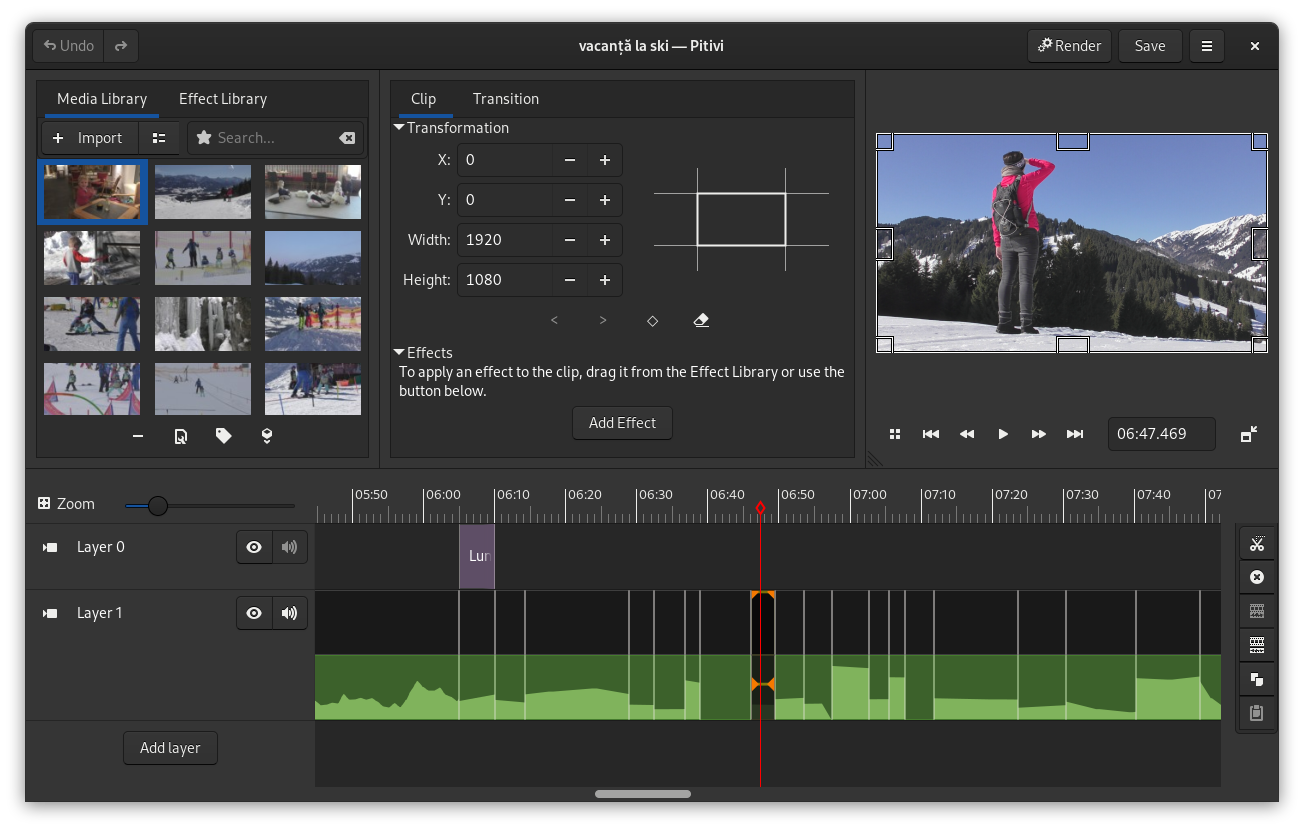The content marketing industry now needs more videos than ever. So, many content creators are creating stunning videos in the field. But you need the best video editor to give those raw videos a professional look. You can go for any premium video editor that charges top dollar, but that is unnecessary. And, sometimes, your creative mind looks for unique editing features that a premium video editor may lack. Here come open-source video editors for hungry video creators and editors who do not settle for common features. Continue reading to find the best free video editors with public source code for extreme customization.
Why Do You Need an Open-Source Video Editor?
Video editors come at a hefty cost. The top and premium video editing apps charge the following fees:
Adobe Premiere Pro: $20.99/moPaintShop Pro 2023 Ultimate & VideoStudio Ultimate 2022: $ 149.99DaVinci Resolve Studio 18: $295
Such an investment is challenging for a small business or freelancer. However, you can bypass this and still get extraordinary editing capabilities with a free or dirt-cheap open-source video editor. Plus, you get the source code which you can modify to get unique editing functionalities. You could consider the following, for example:
#1. Artistic Texture Patterns
Let us consider you have already created the artistic textures for your upcoming cartoon project. But you are not finding those textures in a premium video editor with a fixed source code. If you use an open-source tool, you can import your existing texture files within the tool by rigging its source code.
#2. Utilizing Your Existing Hardware
Premium video editors demand extraordinary PC configurations, like a graphics card. You might face slower processing if you do not have a GPU on your PC. Not to mention, the final video may have frame syncing issues. You can resolve this on an open-source tool by source code modification. Such customizations allow you to turn off GPU requirements and use the multiple cores of your CPU for parallel image processing.
#3. Converting to Portable Software
Since the source code of these apps is open to the public, you can download one from GitHub and compile that code base into portable software and a standard installer.
#4. Company Branding
Agencies can implement UI changes in an open-source video editor using brand assets like logos, color palettes, window skins, etc. However, you must also make that edition a public release through GitHub.
#5. Add New Frame Transitions
Adobe Premiere Pro, a paid video editor app, offers only 22 video transitions. On the contrary, OpenShot has 400 transitions. And you are not just limited to these transitions. You can create your own since you can rewrite the source code of the transitions according to your needs.
#6. Spyware Free
You never know what comes with proprietary software you install on a trust basis. There could be hidden programs to collect user data for marketing or internal software performance analytics. On the flip side, you can always go through the source code of an open-source editor before importing confidential media assets on the app. Open-source apps are favorable choices if you are working on something surprising project or prefer absolute secrecy before releasing your videos. Now you know why you need free video editors. Next up, find some of the best and most popular open-source video editors that offer endless functionalities for free or at dirt-cheap pricing:
OpenShot
OpenShot is the right tool for every freeware software lover to create stunning and catchy videos. This simple app is easy to use, and you will not take much time to learn it. It is surprisingly powerful as it is loaded with robust and useful features. You can use this cross-platform video editor on Windows, Linux, and Mac. Regardless of the raw video length, you can trim it as you wish to showcase only the best moments. Moreover, the drag-and-drop interface makes editing a walk in the park. Video editing features allow you to remove the background, adjust brightness, invert colors, add animations, and include various video effects. OpenShot also enables you to add multiple layers for audio tracks, watermarks, and background videos. Available for 70+ languages, this application also supports audio waveforms, slow motion, reverse video, fast forwarding, and presetting playback speed. It also offers templates for video titles that you can use or create your 3D animated title with various effects.
Shotcut
Shotcut is compatible with almost all the latest audio and video formats thanks to FFmpeg. The good thing about this app is you do not have to import files into it, as it supports native timeline editing. Besides trimming the source video, it lets you insert, overwrite, append, and lift for editing. You can not only perform undo and redo for unlimited times but also check a history view to understand the editing direction. It lets you preset most filters and separate audio from the video file. Volume control, audio filters, audio mixing, audio fading, tone generator, and direct voiceover recording to timeline are some audio editing features of this app. For video editing, you get attributes including color grading, color correction, deinterlacing, manual override, 360° video filters, video scopes, clip reverse, waveform, and equirectangular mask.
Kdenlive
Kdenlive addresses all the basic, semi-advanced, and advanced-level video editing tasks for individual professionals or agencies. Using it, you can perform multi-track video editing, where you can use multiple audio and video tracks simultaneously. While doing so, you can mute and lock the tracks according to your choice. The app uses powerful FFmpeg libraries. Hence, you do not need to convert or re-encode any files as it can directly use almost any audio and video files. Users can customize the interface layout and arrange it as per their workflows. Configurable keyboard shortcuts are also available to meet your personalized needs. Here, you get several effects ranging from audio adjustments to color correction and all other standard transition options. You can directly download online resources like title templates and profiles from this app interface. Moreover, Kdenlive is also suitable for creating 2D titles, monitoring audio levels, checking color scopes, and previewing the timeline.
Flowblade
Flowblade helps you bring your imagination into reality with its multi-track non-linear video editor. Both beginners to experts can use this video editing software for fast and precise editing. This tool supports all the media files you can use on a Linux system when the FFMPEG library runs in the backend. It generally supports 78 video codecs, 146 formats, and 58 audio codecs. The software comes packed with a range of industry-standard editing tools. These, along with configurable workflow, make it easier for the users to add, edit, and trim a video clip. You can mix audio and video with its robust tools. Also, you can color-correct the images, filter and animate the clips, and edit the audio for the best mood. Users can also get hold of G’MIC image filtering technology on Flowblade as a dedicated tool.
Pitivi
If you want to express yourself through videos, use Pitivi video editing software. Besides having a beautiful and intuitive UI, it boasts a helpful community and a clean codebase. Moreover, it gives you the feeling of owning its tools as you can contribute to improving the features. This software’s efficient and intuitive interface is suitable for both the newcomer and the professional. Regarding integration, Pitivi goes best with any Linux desktop environment. You also get hundreds of transitions, filters, and animated effects for video editing. Furthermore, users can add beautiful audio waveforms and generate thumbnails using it.
Blender
You can call Blender the ‘Adobe Premiere’ of open-source video editors. It is not just any video editing tool. It comes with most features a movie director or enterprise-grade video editor might want. Its notable video editing features are:
Rendering using the Cycles moduleModeling module for retopology, sculpting, curves, and moreAnimations and riggingCreate story art using the 3D drawing toolVisual effects (VFX) Simulation using MantaFlow and BulletProduction pipeline integrationUser-friendly user interface (UI)
Blender is available for most operating systems like Windows, macOS, and Linux. You can also get the source code for customization.
VLMC
Unless you live under a rock, you must have used or heard of VLC media players. VLMC, or VideoLAN Movie Creator, is a video editing software from the same parent organization, VideoLAN. The free tool is based on libVLC, and you can use it on any device that runs on Windows, Linux, and Mac. Since this non-linear software is still under development, you cannot download it or use it for beta testing. As of now, only the source code is available for this app. It is capable of reading everything and exporting almost all file formats.
OBS Studio
OBS Studio is a strong contender when choosing one software for video recording, editing, and live streaming. This free and open-source application is compatible with Linux, Mac, and Windows (Windows 10 and 11.) Using it, you can perform video/audio capturing and mixing in real-time. To create scenes, you can collect material from different sources such as images, text, screen capture, and webcams. It also lets you switch between numerous scenes using custom transitions. The intuitive audio mixer, streamlined settings panel, and powerful configuration options of OBS Studio make video mixing a pleasant experience.
Olive
Olive is a specialty video editor for non-linear video editing. In the non-linear form, the editing tool does not modify the actual content until you confirm the modifications. Hence, it is an excellent tool for you if you perform a lot of trial and error before finalizing the video content. The tool performs non-linear editing by creating a disk cache. The caching of content is much faster, and you will not feel any lag when working with 4K videos. However, it would be best to have fast hard disks like SSDs to feel the performance. You can find some of the best SSDs in our best data storage drives article. You can run Olive on Windows, Mac, and Linux workstations. Also, check the Compiling Olive 0.2 portal if you need the source code. Now that you have learned about the top open-source video editors take a look at some essential features your video editor should have.
Features of Video Editors for High-Quality Content
#1. Video Editing Timeline
A timeline is the best friend of a video editor. It enables you to drag and drop all the content like a storyboard. Then, you can play the timeline to figure out the transition plans, background score adjustments, removing unnecessary frames, etc.
#2. Drag-and-Drop Editor
An ideal video editing software should offer drag-and-drop actions for everything that happens within the editing canvas. It makes editing tasks tremendously faster.
#3. Stock Images, Music, and Videos
The editing tool should come with a library of popular stock media assets. There should be an option for licensing as well. Otherwise, you will shift your focus to another third-party stock image site and slow down the editing project.
#4. Transition Tools
Most popular video editing tools will come with 2D and 3D transitions for images, video clips, audio, etc.
#5. Color Correcting and Enhancing
If you have a color-enhancing feature within the video editor, you can make do with standard video cameras. No need to invest in premium devices.
#6. Supports Any Video Files
Video cameras from different manufacturers will produce different file formats. Being a business, you can not just ask your client to convert the raw video into a certain format. Using the conversion tool within your video editing app would be best.
#7. Direct Publishing to Social Media
If you are a small team, having a direct video publishing feature in your video editor is good. Then, once you are done with editing, you can instantly make your marketing content live on YouTube, Facebook, Instagram, Google Web Stories, etc.
#8. Integration With Cloud Apps
Advanced video editors come with cloud app integrations for secure video file transfers from client to editor and vice versa.
The Benefits of Open-Source Video Editors
You do not need to worry about licensing policies. Since the developer made the app open-source, anyone can use it for commercial or personal requirements.You can discuss with the development team specific needs they can implement for your agency in a private source code for a nominal fee.These apps are mostly free. Some may be available for enterprise licensing, which is cheaper than premium video editors.They are mostly available on GitHub, and independent developers keep adding unique features to the source code.You can download the source code on your workstation and compile the code in an app. Now, you can run it on the local computer and keep your creative assets safe from cloud security threats.You can add company branding.
Next, we will check out the limitations of open-source video editors.
The Limitations of Open-Source Video Editors
Open-source projects have no stability guarantee.There have been cases where free apps vanish from GitHub or other source code repositories.Premium video editing app developers may buy out the developer who created an open-source app and make you liable to pay for licensing fees in the future. Some open-source video editors may only come with a limited personal usage license. You need to research well on licensing before utilizing free apps.The code could contain a malicious module that might infect your device.Customer support is rarely available.
Hence, based on the above benefits and limitations, one can decide which video editor will suit your requirements.
Final Thoughts
Open-source video editors may sound like a line of video post-processing tools for freelancers and small businesses. But the reality is completely different. These apps are for those video-producing professionals or agencies who want out-of-the-box customizations in their content. You can try any of the above tools for video editing. Choose the app depending on the customization ability and unique features you are looking for. You may also be interested in these video editing courses to become a video content creator.