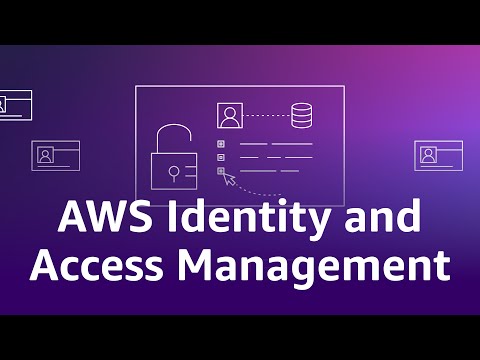In today’s digital landscape, security is the main concern for any business. Hackers are developing new techniques and tools to steal data from businesses and sell them on the dark web. Harsh hackers would simply make you pay millions of dollars in ransom by hijacking your entire IT infrastructure, including critical databases that could hurt thousands of users. Thus, businesses use robust IAM tools besides stringent data security and password policies as a redundancy resource for business data security.
What Is Identity Access Management (IAM)?
Identity access management (IAM) is a set of apps, policies, and tools that oversee, maintain, and define which employee or stakeholder has access to what digital assets. For businesses, digital assets are mainly app servers, customer databases, ERP tools, billing apps, payment apps, employee payroll data, and more. In DevSecOps, access to digital assets means checking code repositories, accessing CI/CD pipelines, external and internal knowledgebases, platforms as a service, intranets, software logs, and business communication channels. In a nutshell, you or the cybersecurity admin must control access to every digital resource that your business depends on for flawless operations.
Need for Identity Access Management (IAM)
First off, you need an IAM to assign access to business apps and resources to existing and new employees. In a few clicks, you can revoke someone’s access from an ERP or give access if required. IAMs enable you to become more proactive in business security than reactive. It is not a good idea to stringently apply security policies in an organization after taking a hit from data breaches and revenue losses. Instead, you must enforce data security and access control policies from the first day to avoid reputation and monetary losses. Other notable reasons to get an IAM solution are:
Make your business security scalable by using a cloud app that can track 10 to thousands of employees accessing servers, codebases, container packages, customer data, payment methods, etc., continuously. Stop data breaches at the point where it starts and thus contain the situation before the media, the public, and the investors get involved. Make zero waste for licenses and resource allocation by always scanning such business assets. Then allocate the required resources dynamically to save money and keep business data from falling into the wrong hands.
How Does Identity Access Management Work?
To protect business data, an IAM solution functions by providing the following security functionalities and tools:
#1. Single Sign-On Access
An IAM solution provides seamless access to all the business apps and accounts via enterprise email. Employees do not need to remember tons of user accounts and passwords.
#2. Log, Audit, And Report
Record every action on your IT infrastructure and report to you with data from any recent security incident, password reset events, login requests from outside networks, and more.
#3. User Authorization
It prevents users from making disallowed changes in your systems, apps, and websites by authorizing their actions regularly by scanning the user account database for any recent changes.
#4. User Authentication
IAM imposes security authentication each time an employee logs into your business systems. It could offer passwords, mobile phone texts, physical security key-based access, CAPTCHAs, and more. It also pushes the user to change passwords and other credentials periodically.
#5. User Permissions Provisioning and Revoking
Once you create a user account in the IAM tool, it provisions access to specific business systems depending on the role or designation. IAM tools can route these provision requests through several managers to ensure multi-point approvals. Furthermore, deleting one user from the IAM instantly removes previous app and database access. It happens in real time, and the tool locks out an employee even if they are actively working on an app.
#6. Manage System Users
IAM tools integrate with all business databases, apps, servers, virtual desktops, and cloud storage. You just need to create one user profile in the IAM tool, and the respective person will get the app and data access you provide.
How Does an Identity Access Management Tool Help You?
An efficient IAM tool helps your business in the following ways:
Provide one source of truth for everything about digital data and asset security Let a new employee start working on the first day by provisioning security clearances in a few click Protect business data by instantly revoking the access of employees that exit the company Alerting you of security incidents so that you can take action before sustaining heavy damages Prevent nuisance caused by whistleblowers and insider threats Block anomalous actions by employees or external vendors by detecting suspicious behavior using artificial intelligence (AI) and machine learning (ML).
Next, we will discuss features to look for in the IAM tool.
IAM Tool Features
When buying an IAM tool, make sure it comes with the following must-have features:
The cost of ownership should not be on the higher side. The tool must offer user account-based billing. You pay less when you create a few accounts. You pay more when you create more accounts. And there should be a bulk discount for bulk account management. The IAM solution must offer the six standard features. These are single sign-on, reporting, authentication, authorization, permission provisioning, and a management dashboard. The tool must follow a zero-trust authorization policy. It should randomize the authentication system to inform users of their data security responsibilities.
Now that you have discovered the basics of the identity access management concept, find below some ideal tools for any digital business:
AWS Identity and Access Management
IAM access analyzer IAM identity center Manage IAM account or user roles Manage IAM permissions such as provisioning and revoking Multi-factor authentication for stringent data security and accountability
You should use AWS IAM if you feel the need for the following in your business:
Assign granular permissions and use attributes like role, team, location, etc., for account provisioning Control accounts one-by-one or in bulk Implement data security practices across the organization in a few clicks Maintain a least privilege policy for business apps and data
AWS offers extensive resources on the implementation and operation of AWS IAM. Thus, you can learn quickly and get started in no time.
Okta IAM
If you are looking for a one-stop solution for identity management and identity-based service provisioning, try out Okta. It has 7,000+ business app integrations. The Okta integration management team also actively works with app development projects that will release apps in the future. Its key IAM features include many functionalities, including the following:
Universal Login Single Sign On Passwordless Adaptive MFA Lifecycle Management Workflows Identity Governance
Okta has two different services in the identity access management landscape. The first solution is a customer-facing service. If you offer SaaS services to end users, host OTT video platforms, subscription-based websites, or web content behind a paywall, you can use Customer Identity by Okta. Further, you can use the Workforce Identity Cloud to allow employees, vendors, clients, collaborators, and freelancers to access your business assets on or off the cloud.
ManageEngine
ManageEngine AD360 from Zoho is an integrated IAM tool that allows IT security admins to modify, provision, and revoke user identities. It lets you control user access to network resources on public, private, hybrid, or on-premise servers. You can do all the above across Exchange Servers, on-premises Active Directory, and cloud applications from a central software or web dashboard. In a nutshell, ManageEngine AD360 gives your on-payroll and off-payroll employees quick access to apps, ERPs, customer data, business wikis, etc., in a few minutes. Then, you can revoke access when they leave the business or you consider that the access is no longer needed for that particular employee.
SailPoint IAM
SailPoint’s IAM solution is based on a core IAM system controlled by integration, automation, and intelligence. Around its core identity access management system, there are subfeatures. These submodules ensure that the IAM solution of your business functions 24*7 without failing. Some notable subfeatures are as mentioned below:
SaaS tools management Automated provisioning and revoking of user accounts AI-based access recommendations IAM workflows Data analytics and access insights Digital certificates to access apps, read files, and so on Password management, resetting, and blacklisting Manage file and document access Cater to access requests
SailPoint offers IAM solutions for various industry verticals like healthcare, manufacturing, banking, government, education, and more. The IAM tools offer convenient services like zero trust implementation, making your IT infrastructure efficient, complying with regulations, and securing resources anywhere, anytime.
Fortinet IAM Solutions
Fortinet IAM Solutions provide the security functionalities necessary to confirm the identities of employees, customers, vendors, and devices as they enter your intranet or internet network. Its vital features and advantages are as mentioned below:
It makes sure properly authenticated, authorized, and validated users can access your business resources on or off the cloud Its multi-factor authentication ensures that the original user is accessing allowed resources. In case of any data breach, you know whom to contact. Fortinet SSO ensures seamless access to IT infrastructure without remembering any password. It uses SAML, OIDC, 0Auth, and API support. Fortinet IAM supports bring-your-own-device (BYOD) policies, guest accounts, ad-hoc access, and many more.
JumpCloud IAM
JumpCloud helps you to reduce the cost of IAM solution ownership by multiple digits via the unified device and IAM solution. With its service, you minimize the overhead expense and IAM system complexity and also ensure that you deal with fewer IT vendors. Once you set up its solutions, you can allow employees, interns, clients, stakeholders, vendors, and visitors to access IT infrastructure via the following business logic:
Give access to any or select resource Grant access from any or select location Provide access with a physical or digital identity Approve access from the cloud Give access to trusted hardware or software
Its IAM tool enables you to manage processes, workflows, devices, and people from one web app hosted on an open directory maintained by JumpCloud.
Keycloak Open Source IAM
Keycloak is an open-source IAM product undergoing constant development with grants and sponsorships from Red Hat. If your business needs custom-developed IAM solutions that other companies are not offering, then you can try out Keycloak. Its notable features are as below:
Keycloak SSO for sign-ins and sign-outs for many apps in one organization or platform Create social login pages to let users use your cloud services using Google, GitHub, and Facebook account You can create your own IAM solution using Keycloak’s codebase and your relational database You can integrate this IAM solution with Active Directory servers and Lightweight Directory Access Protocol (LDAP)
Its server is available for free download with the Keycloak codebase, container image, and operator.
Ping Identity
Ping Identity utilizes its proprietary PingOne cloud for identity access management via the cloud platform and then routes the user to another cloud or on-premise server. The PingOne cloud is suitable for your customer-centric workloads and the internal workforce. You create an account for an approved user on the PingOne cloud and create an authentication workflow. Ping Identity orchestrates customer or employee journey to a business app via pre-set workflow. It includes the following steps:
Detecting user data and device Verifying the user Profiling the user activity on your IT assets Authenticate using secondary security protocols Business stakeholders authorize the new user The user gets seamless access to the select apps and databases
Final Words
Getting the right identity access management tool is not a walk in the park. IT administrators and cybersecurity managers burn weeks of work hours to decide which tool will help set the level of security they want. You can save money and time and stay sane by trying out some of the best IAM tools mentioned above in this article. Next up, the best cyberattack protection techniques.