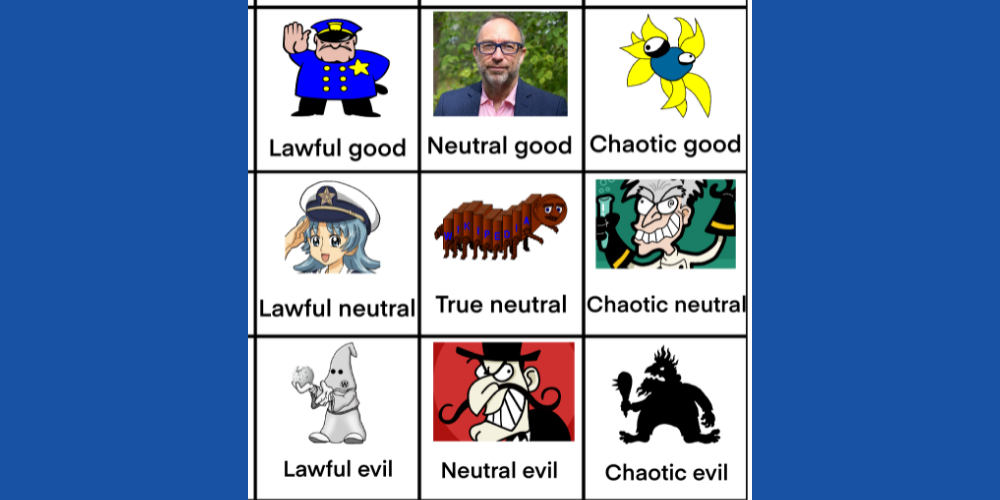Alignment charts have taken the world by storm as creative visual content. Everyone on the social media, Discord group, or Messenger group is posting alignment chart graphics to make fun of or simply as memes. Meme makers like it since creating this chart is easier than manual meme art. This simple grid form of character categorization has become so popular that leading designing tools offer a dedicated section for alignment chart makers or templates. Continue reading to learn how to make one for yourself using the following tools.
What Is an Alignment Chart?
Alignment charts help you categorize a character according to their moral and ethical beliefs. The alignment chart originated from the famous role-playing game (RPG) Dungeons & Dragons (D&D). You need to align your gameplay characters in a three-by-three grid chart in the game. The chart clearly shows the way your in-game characters will behave, and you need to follow it strictly. For example, you can choose up to 9 distinctive characters by using these five traits: Lawful, Chaotic, Good, Evil, and Neutral. Usually, you have to draw a three-by-three grid map by creating 3 columns for lawful, neutral, and chaotic ethics. Then, you need to ad good, neutral, and evil morals.
The Popularity of the Alignment Chart
The developers of the D&D role-playing game put forth the alignment concept in the 1974 version of the game. Players had to characterize their characters in the game to ensure that the campaign followed the storyline. But, it did not just stay in the D&D game. The alignment chart has invaded the meme culture, social media groups, and even business settings. Several businesses use this grid-based character analysis system to predict how their employees, vendors, or customers will behave in a specific situation.
In Social Media
The use of alignment chart-based posts is increasing in social media. It has become evident from the Google Trend analysis of this grid-based analysis tool. In the past five years, the search interest value has been between 75 and 100, which means relatively high interest among internet users. Your alignment chart posts could go viral on social media since it initiates defensiveness and debate among the viewers. For example, if you portray the Batman character The Joker as a Chaotic Evil, the fans of Joker will come up with their own grids to defend their positions. Thus, it works as a conversation starter or engagement driver. You can use alignment chart templates from below to make YouTube video reviews of a movie, video game, TV show, or consumer product and post that online. You will likely get higher engagement since the supporters and adversaries will start debating in the comment box.
In Meme Culture
Alignment chart templates are also popular for meme creation. There are two reasons:
Fans and critics of any TV show, movie, video game, celebrity, and so on always want to quantify and rank their target characters. The alignment chart tool is perfect for doing so visually and creatively. It works as a brainteaser for the creator and the viewer to solve a puzzle. If you disagree with the character board, you can always create your own and post it easily on Twitter or Facebook.
Now that you have understood the alignment chart logic from the inside out, it’s time for you to create your own using the following alignment chart makers.
Lucidspark
Lucidspark has been a reliable name for tools like a whiteboard, flowchart making, brainstorming, etc. A good thing, it is also offering an easy-to-use template for creating meaningful alignment charts with a few clicks. The template comes in a three-by-three grid view style with the following cards: Lawful Good, Neutral Good, Chaotic Good, Lawful Neutral, True Neutral, Chaotic Neutral, Lawful Evil, Neutral Evil, and Chaotic Evil. Moreover, all the cards have distinguishable colors so that the viewers can easily understand the characters. Crafting an outstanding alignment chart using the template is a cakewalk. Simply gather the characters in one place and put them on separate sticky notes. Then use the drag-and-drop design technique to place the images on their respective cards. The Lucidspark alignment chart tool is also linked to the built-in image search tool. Thus, you can look for images within the online graphic designing tool. Furthermore, you can also utilize the cool GIPHY integration that Lucidspark offers.
Miro
Miro is a popular whiteboard tool among students and remote employees. The whiteboard offers many advanced features, including a customizable alignment chart template. You can use the template to create various character analysis grids for memes, social media, businesses, conferences, online classes, and quizzes. Anyone can make a unique and meaningful visual in minutes by using this Miro template. First off, choose a topic you want to illustrate in this template. It could be a collection of books, characters of a book, products, services, movies, etc. Remember that you need 9 items to populate the alignment chart correctly. It is not mandatory to use images all the time. Miro offers visual assets, like icons, emojis, etc., that are also perfect for portraying characters in the alignment chart. So, you need to be creative when designing one. Moreover, you can invite collaborators while designing the chart since Miro supports easy link sharing for collaborative work. Miro offers colorful graphics, icons, emojis, and fonts so that you can appropriately beautify your content for social media or memes. Your post will likely attract more comments, likes, and shares when you appropriately beautify it according to your follower base. Miro’s user interface (UI) is quite easy, and you do not need any prior graphic designing experience to use the template.
Adobe Creative Cloud Express
Adobe Creative Cloud Express is another popular destination if you need professional or casual alignment charts. Try it out if you want to create engaging memes, social media posts, or business visuals based on the grid-based character analysis. Moreover, Adobe’s alignment chart maker makes it easy to create your own content with a few clicks. Unlike other tools mentioned so far, Adobe does not fix you onto one template. Instead, it gives you different options for an alignment chart. You will find these templates in the Creative Cloud Express library. Adobe has a vast library of templates so that you can choose a design based on your design plan and ideas. Creating a stunning and engaging alignment chart on Adobe’s cloud graphic design tool begins with template research. You can apply different filters during the template research step. For example, you can choose by task, mood, color, platform, or aesthetic to bring fresh ideas to the artboard. Once you find a professionally designed template that goes well with your strategy, you start personalizing it. Adobe’s graphic editor offers various customization tools like font editor, copy editor, image replacer, etc. Creative Cloud Express also gives you access to thousands of free images that you can use on your content. For advanced customization assets, you can utilize the exclusive design assets of Adobe Creative Cloud Express. For example, there are ample short-graphic videos, GIPHY, animated stickers, and many more. Adobe also supports collaborative designing in real-time. Thus, you can bring along your entire content team or a group of friends for better design.
Tiermaker
If you are looking for the simplest option for a D&D style alignment chart, you can try Tiermaker. The template is ultra-lite and does not offer many designing and customizing options. Therefore, the tool is particularly suitable for those who want to create an alignment chart meme and post it on social media. Currently, the tool only offers to download your artwork in PNG format. The Tiermaker template is also suitable for businesses who want to create instant alignment charts to analyze their products, services, or customers. The online template lets you edit the fields such as Lawful Good, Neutral Good, and so on. Hence, it is easy for you to create a unique three-by-three chart with different names from the business world.
Kapwing
Kapwing offers a bunch of tools for the online creator community, such as a Video Editor, Meme Generator, Remove Background Image, and so on. It has a template for alignment charts within its editor. The tool developer has created a dedicated webpage for its alignment chart template. But, it is tricky to access the template from that webpage link. Instead, you can simply go to Kapwing’s homepage to access the main Kapwing editor. Within the editor, you will see a section for ready-to-use templates. You will find the alignment chart in this template library if you perform a template search. The Kapwing editor supports drag-and-drop editing, so customizing the template according to meme or post is quite easy.
Final Words 🖼️
The above-mentioned alignment chart makers and their templates are perfect for businesses to create character-based analyses or fun-lovers to produce cool memes. You can instantly use any of these tools to create fantastic alignment charts of your favorite superheroes, celebrities, etc. Follow the steps to get to your goal quickly without any hurdles. If you want more tools for memes and social media posts, you can check out these best meme-making apps.