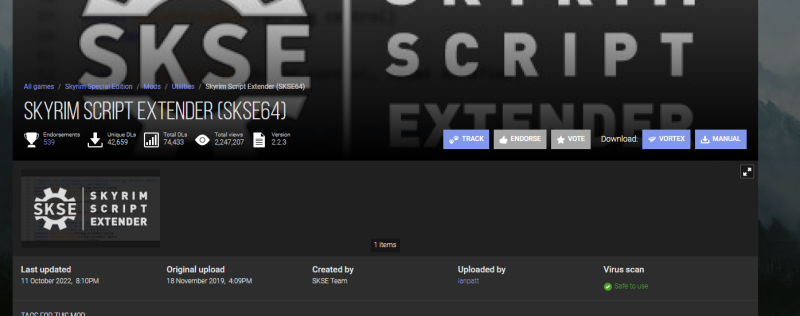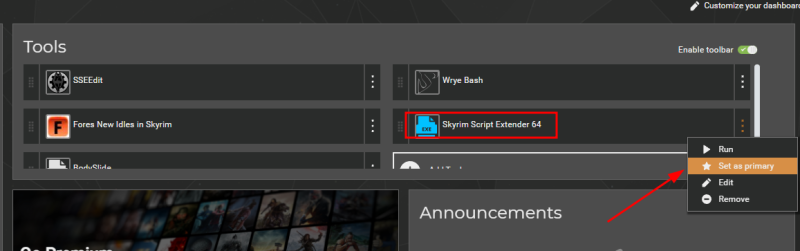Skyrim is one of the biggest open-world RPG adventures of this century. It is huge, with endless content and tales waiting to be lived in. And if a handful of developers can show such enthralling creativity, Mods are sure to up the ante. That’s why, we’ll see how to install Mods to Skyrim Special Edition in three different ways. Afterward, I have a few mods to share and tell exactly what they do to your Skyrim experience.
How to Install Skyrim Mods
Since we will depict various methods to do this, let’s get this started with the simplest.
#1. In-game mod library
Although the collection is nothing to boast of, Skyrim in-game modes pave the way for customizations for first-timers. Open the game, hit Play, and click the MODS on the next screen (you may directly land on the second screen if not use something like Steam). This will take you to the mods library, where you can search, check ratings, and read descriptions before choosing. Finally, click Download to add that specific mod. This is the easiest you can get away with. No extra installations, and just a one-click setup for any mode you choose. Personally, I would rate this mod library as okayish and best suited for beginners. For the advanced ones, using a mod manager like Vortex comes has no equals.
#2. Using Vortex
Vortex is a mod manager by Nexus Mods, presenting a no-fuss way to install and manage mods. In short, it can’t be more efficient than this. And you shouldn’t bother with other methods if you’re a beginner and still want an advanced modding experience. You can start by registering at Nexus and downloading its client, Vortex. Afterward, sign in to the client, search for Skyrim Special Edition, hover over the title, and click Manage. Once you do this, Skyrim will feature in the Managed section. Next, find Mods in the side panel and click …I know a place. This will take you to the Nexus Mods featuring Skyrim Special Edition mods packs. You can browse through hundreds of them with various filters helping you pick the new ones, trending, popular, etc. Once you choose one, click Vortex on the mod page, select free download (or pay for faster download speeds), and then it will continue in the Vortex mod manager from there on. It may prompt a few things based on the mod, and you may need some additional installations for the mod to work. For instance, one of the Nexus mods, SkyUI, which greatly enhances the in-game UI needs SKSE (discussed later) to run. So even if you avoid the warning and go ahead with the installation, it won’t load. However, not all mods have such requirements. The install appears as Enabled in the Vortex dashboard, where you can also disable or uninstall a specific mod. Besides, you can tap the bell icon for updates if the Vortex manager needs anything else or if there are any conflicts.
#3. Vortex with SKSE
Skyrim Script Extender (SKSE) is an essential requirement for certain mods. However, you can skip this, as this isn’t required for all Skyrim mods. Still, this comes as an easy-to-install mod inside Vortex itself, and having this will enhance your Skyrim modding, so why not? You can begin by checking the SKSE download page. Afterward, click Vortex, and install it like any other mode. Finally, head over to the Tools section and make Skyrim Script Extender 64 (SKSE64) the primary launcher. Importantly, use SKSE64 every time you run Skyrim. Alternatively, open the game installation directory and create a shortcut for skse64_loader.exe on the desktop. Do I also need to suggest you change the icon of this shortcut, so it looks more like Skyrim and not some geeky terminal you dread to click every time?😀 So now we are all set with installing mods; let’s look at a few to get started.
Best Skyrim Mods
The debate around the best Skyrim mods is highly subjective. You can go find what’s trending or most downloaded or top-rated from the Nexus mods library. Alternatively, try a few and uninstall them if they don’t feel useful. Gamers having 50-100 (or even more) mods isn’t uncommon. They go by the formula: Mod it till it breaks. However, going by this, you are more susceptible to running into mod conflicts or wrong load order. Ergo, the first-timers should install what’s absolutely necessary and avoid similar mods. The further sections highlight a few, mostly unrelated mods that shouldn’t cause any issue even if used together. And since we are using Vortex and Nexus mods, the installation will be common for all, as already illustrated earlier.
SkyUI
SkyUI improves over the vanilla Skyrim user interface. This gives a more detailed version of everything, which might feel overwhelming at first but is extremely useful, regardless. You can check more screenshots on the mods page that we linked earlier. Personally, I would recommend this as the first mod you should start with.
World Map
A map is a vital tool in huge open-world adventures such as Skyrim. Skyrim’s native map isn’t bad, but this mod (Quality Word Map) takes the mapping experience miles ahead. Did you notice? The trails are clearer (check the snowy one on the right), the clouds are less intrusive, everything is more realistic, and the overall aesthetics are more useful.
Textures
This is another area gamers enjoy tweaking. There are many texture mods for Skyrim, and I have tried two of the popular ones: Skyrim HD-2K Textures and SSE Texture Pack. Frankly, I would happily stay with the vanilla textures. It makes no major difference to me and even looks better at some points. Besides, the Skyrim HD is around 2.4 GB, and SSE Textures is 1.2 GB after extraction. So, using these mods on a low-end PC can also bring down the frame rates. However, the distinction one might feel chiefly depends on the mod and the default graphic settings. Lastly, it’s again subjective, and the only thing you should remember is to avoid using two texture mods together.
Audio
Using these mods can make you feel more immersive, especially on headphones. There are many audio mods, and some work on specific locations. However, Audio Overhaul, Sounds of Skyrim, and Immersive Sounds will work all over the map. There are many YouTubers comparing these sound packs, and a few also use multiple audio mods at once. And I see no harm in doing that. Notably, Audio Overhaul felt more pronounced, while the Sounds of Skyrim was overall quieter. And, the Immersive sounds was somewhere in between, with more variety and a detailed audio experience. Finally, grab your headphone and check all of these one at a time or in combinations to see which suits you better. With these few mods, we are wrapping up this tutorial with an important…
Ending Note
Modding is risky but rewarding. And while in-game Skyrim mods are the safest path, Vortex is much more advanced, offering a little more adventure. Besides, everything mentioned here works flawlessly with the games bought through Steam. Though you can also use Steam workshop for installing mods, I found them less reliable to mention here. So, have fun, and we’ll be back with more Skyrim. Stay tuned! PS: If you want to boost your gaming experience you can try these best budget gaming PCs and Laptops.

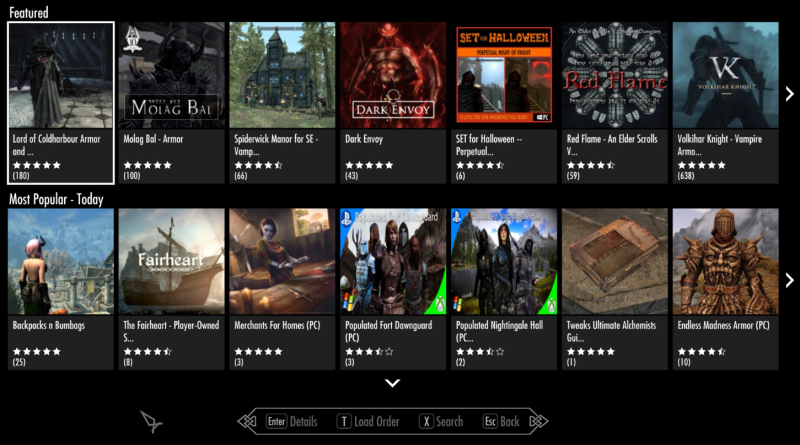






![]()