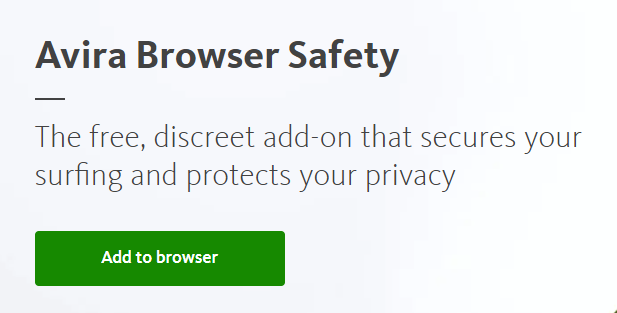Our privacy and overall security are never in safe hands, and it should be our responsibility to do something about it, even if it makes a tiny difference. Some of you might have stored personal data or even financial information on the Internet, and protecting it from being publicly unleashed is of utmost priority. Not only that, by using the Internet, you’re also exposed to a lot of viruses, malware, ransomware, and other nasty threats. With experience, I can easily tell you it’s not fun to be a victim of those. You’ll lose a lot of time, data, and peace of mind. To tackle these things, there is a variety of antivirus software available out there, but if you’re not a fan of using them, then you may want to have a look at these browser security add-ons. These will ensure your browsing experience is smooth and away from any sort of danger. If that sounds like something you’d use, then let’s hop into the list. 🙂
Avira Browser Safety
Known for providing the best security services, Avira Browser Safety will make sure to protect your privacy and provide a safe surfing experience. You can add this add-on to your Firefox, Opera, and Google Chrome browsers. Once installed, it can block annoying and infected ads, prevent you from visiting suspicious websites, and totally eliminate ways for companies to track you. Moreover, you can also prevent browser hijacking (yes, that exists) and detect unwanted apps to remove. As a side feature, it also finds the best deals on items while shopping. This add-on is completely free to download and use.
Avast Online Security
You can get advanced protection from phishing scams and dangerous websites by using Avast Online Security. It alarms you beforehand if the website you’re visiting is unsafe or has a bad reputation. You can also choose to be notified if you’re being tracked online. One amazing feature is that this add-on shows star ratings for every website so that you can easily distinguish between what’s safe and what’s not. The ratings are based on their customer base of 400 million, wherein they rate each and every website they visit for the well-being of other users, and you can do that too. Avast Online Security can be used on Google Chrome for free.
Adblock Plus
Adblock Plus is an open-source add-on that can block spammy ads and maintain a secure browsing experience for you. It works for various browsers, including Google Chrome, Firefox, Opera, and Safari. Not only that, but you can also use this on your Android and IOS phone browsers. Adblock Plus has been mentioned on top publishing websites, like TechCrunch and Business Insider, for the sole reason of providing a great service. It blocks video-popups, flashing banners, malware, and tracking apps. As a result of that, you’ll notice your browsing gets much lighter and faster. This add-on is completely free to use.
Malwarebytes Browser Guard
Available for Google Chrome and Firefox, Malwarebytes Browser Guard filters out those sketchy ads, prevent scams, and blocks trackers. These days tech support scammers are everywhere, which is why this add-on puts special emphasis on that area and takes on them for you. Once it’s enabled, you’ll not have to worry about browser hijacking, browser lockers, and other scam tactics. It stops malware, annoying popups, and protects your privacy to the core. As if all that wasn’t enough, Malwarebytes Browser Guard also speeds up your browsing experience. You can download and use this solution for no cost at all.
DuckDuckGo
You can easily protect your personal information and overall privacy with DuckDuckGo. This company has always taken a front seat when it came to security and protection, so you can totally rely on their service. This add-on has an interesting feature called “Privacy Grade,” which basically tells you how much a website can be trusted before and after applying their protection. It takes the quote “Prevention is better than cure” to a whole different level, and I am not complaining. You can also keep your search history private and block any trackers that are keeping an eye on you. Apart from that, DuckDuckGo forces sites to use encrypted connections whenever available so that your data is kept well secured. You can use this add-on on your mobile phones and also on a desktop browser.
uBlock Origin
uBlock Origin is another amazing add-on that is fast and does the job pretty well. It can block spammy ads, trackers, and malware sites with the help of a number of filter lists, like EasyPrivacy and EasyList. This add-on has multiple modes to choose from, and “Advanced mode” is one of them, which blocks all third-party network requests, unless it’s allowed by you. Upon installation, you’ll see a number of filters already enabled. You can see each one of their purposes and disable them as per your needs. uBlock Origin is supported on several browsers, including Google Chrome and Firefox.
HTTPS Everywhere
You can encrypt every website you visit with HTTPS Everywhere. It uses a clever technology that can rewrite requests for the websites on the web so that you get to browse from a very secure perspective. Not every resource on the Internet is HTTPS, so this add-on really solves that problem for you once and for all. You can download and use this add-on for free on your mobile and desktop browsers. It’s available for most of the well-known ones.
Ghostery
Filled with a ton of amazing features, Ghostery does a lot more than just ensuring a safe browsing experience. You can block trackers, audit and analyze them, block ads, and even speed up your browsing. Given that this add-on is open-source, you get to enjoy full transparency. You can also utilize their private search feature that is powered by Cliqz, to save time and data volume. Ghostery was launched in 2009 and has since then become one of the top choices for browser security, with over 7 million active users. You can download this for free on Apple Store, Windows, Google Chrome, and also mobile devices.
Privacy Badger
Privacy Badger automatically blocks anything that is against user consent, such as sketchy ads and trackers. Once installed, it detects suspicious activities on the websites you visit and tells your browser to not load any more of their pages. This way, you stop visiting those sources, and you’re not being tracked. It looks through cookies, canvas fingerprinting, and other tracking techniques to find out if something seems wrong with a website. The great thing about this add-on is, it’s dedicated for one single purpose, and it does its job pretty well in that. You can download and use it on various browsers, like Google Chrome, Firefox, and Opera.
TunnelBear
Very lightweight and easy to install, TunnelBear protects your privacy and keeps you away from hackers and malicious attacks. It comes with a super simple design but can handle some complex tasks with ease. Once you install this add-on, it encrypts your browsing data and does frequent audits to make sure there are no security issues. Moreover, it brings great speed, has an in-built VPN, and is trusted by over 21 million users all over the world. TunnelBear works on all leading browsers and operating systems.
Conclusion
I hope the above security add-ons will help you achieve a safer browsing experience and protect your data from the masses.